Enter up to 20 Links (Each Links must be on separate line)




You can see which pages have been cached and find out the exact time and date that your website was cached by using Google Cache Checker. A copy of the page can be found in Google's cache. Every web page is captured by Google, which then saves (caches) the snapshot as a backup. To find out when your website was last cached, enter its URL.